Hidden Tips & Tricks of iOS 9
iOS 9 was released on September 9 2015. First devices to ran the new operating system were the iPhone 6S and 6S Plus. Currently, there are 21 devices that have been upgraded to the latest OS. On March 31 new version of iOS 9 was released i.e. iOS 9.3.1, that fixes the bug causing applications to become unresponsive and to crash when tapping on a web link.
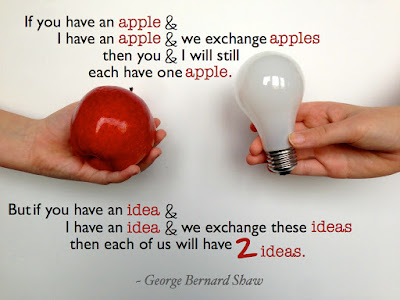
Now, some of feature and hidden tricks of this OS are:
1.) To call someone from your list of contact, we have to type its name and Siri (Get Siri-ous), the virtual assistant of Apple devices with its predictive search capability, will find that contact immediately. On the left side of the home screen, you’ll see the picture of that contact and in its right side you’ll find the three options: to make a voice call, to send a message or to make a video call.
Notes app allows you to create To Do lists, then sync them to other devices running on iOS 9 and OS X El Capitan. After creating a new note, tap on the plus symbol placed above the keyboard, then start adding new items and finally, make the list complete by tapping on the circle.
2.) Notes has another hidden option – it allows you to add links and attachments by pressing the share icon and choosing Notes while browsing the web with Safari.
3.) If you are lost in a large city or you are unable to figure out your path, then Apple Maps will offer you public transportation directions, no matter if you’re walking on foot or traveling by bus or train. Also, you will know how long it takes to get from one place to the next.
4.) iCloud Drive can be used to sync files between iPhones, iPads and Macs and the shortcut of this application can be added to the home screen by going to Settings > iCloud > Show on Home Screen.
5.) Siri can also remind you to look at a webpage later, in case you don’t have time to explore it right now? Well, if you say “Siri Remind me about this” and add a location or date and time, the intelligent virtual assistant will add that item to your reminders and when the time comes, she will pop-up and give you the link of that specific website.
6.) iOS 9.3.1 can run Night Shift and Low Power Mode simultaneously, as long as you follow a particular combination.
- Enable Low Power Mode via ‘Settings –> Battery’
- Start Siri and say “Enable Night Shift”. Siri will reply: “In order to turn on Night Shift, I’ll have to turn off Low Power Mode. Shall I continue?”
- Reply “Yes” and press the sleep button before the response is confirmed. You will then hear Siri’s confirmation beep
- Unlock your iPhone and, providing you did step 3 correctly, you will see both Night Shift and Low Power Mode are enabled at the same time


