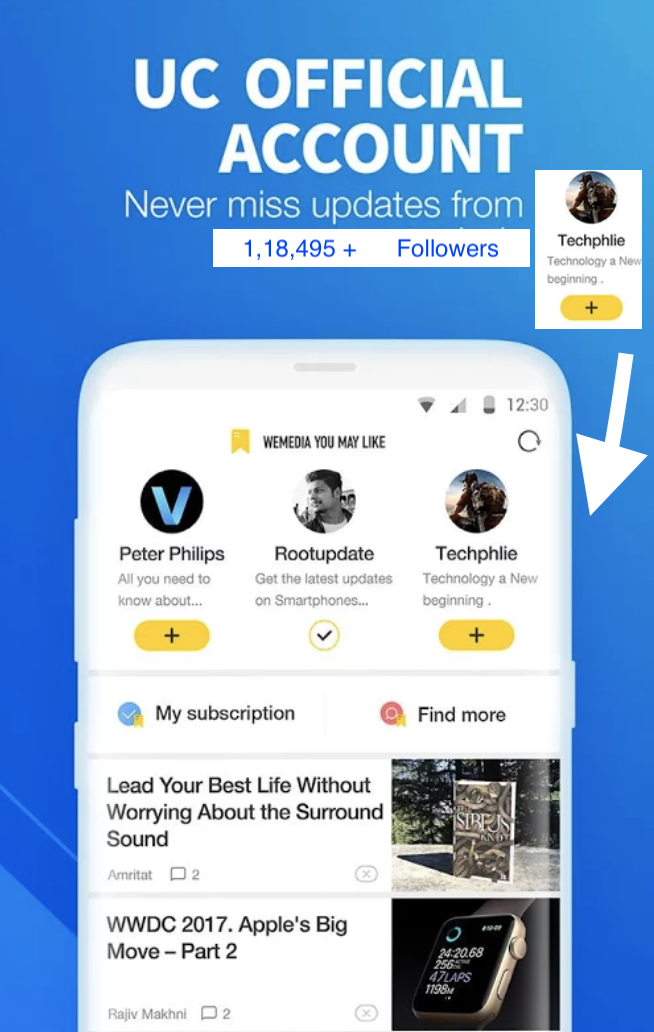How to create Windows Bootable USB without any Tool
Although there are a number of software on the web that can help you create bootable windows pen drives, but doing something yourself from the scratch has a thrill of its own.
Creating a bootable pen drive is not that hard. In fact, it is one of the most common way of creating a bootable pen drive.
Pre-requisites: Before proceeding with the steps to create a bootable windows pen drive you must have the following things -
1. Windows Files (either from a DVD or extracted from a windows iso image file)
2. A pen drive (4GB or more)
Now make sure that you have USB plugged into your computer system and perform the following steps -
- Go to Start Menu, search for CMD (or command line), right click the icon and click on run as Administractor
- After the command prompt appears, write the following commands in order
- diskpart
- list disk
- select disk <disk number> (disk number is the number in front of the USB drive. you can recognize the USB from its size )
- clean
- create partition primary
- select partition 1 (one)
- active
- format fs=ntfs (This command will probably take 10-15 minutes)
- After the Format is complete, write the following commands in the command prompt
- Assign
- Now you'll see that our USB drive has been assigned a letter (G or H or some other letter)
- Type exit to exit the diskpart
- Now we need to write the path of our executable windows file to the pendrive. For this make sure that the windows files on your system contains a boot folder with bootsect executable file.
- Go to the folder that contains the Windows files using the cd command. For example if the windows copied files are in E:\windows 7. Then write the following commands.
- E: (E with a semicolon at the end)
- cd "windows 7"
- cd boot
- bootsect.exe/nt60 h: (h is the letter assigned to the pen drive earlier. replace it with your pendrive letter)
- exit
That's it. Now copy all your windows files to your Pendrive. Now you can boot your system from the pendrive and reinstall your operating system