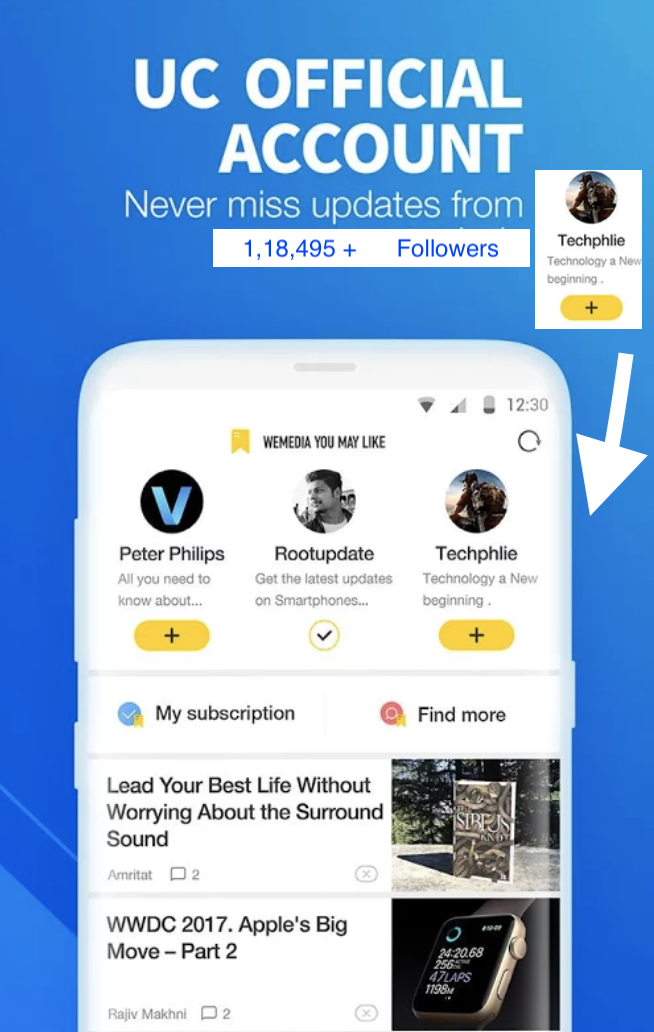Chrooma Keyboard : Now Free to Use
Chrooma Keybord : A lightweight, fast keyboard that adapts itself to the app you are using, giving you a pleasant chromatic feeling.
The color adaptive Chrooma keyboard app is now free on Play store. The smart keyboard app brings lot of cool features like multi-language typing, dynamic Night mode, one hand mode, color themes, tons of emoji, etc. to your Android phone. It is lightweight and adapts itself to the app you are using, which will give you a pleasant chromatic feeling.
The keyboard app is an essential part of every smartphone, without it the phone is a useless device. The default keyboard on Android smartphone is enough for most uses. For example, the Google keyboard app brings almost all necessary features to users, however, if you are looking for some extra features like the auto-night mode, one-hand mode, etc. then you might like Chrooma Keyboard app.
The color adaptive Chrooma keyboard app is now free on Play store. The smart keyboard app brings lot of cool features like multi-language typing, dynamic Night mode, one hand mode, color themes, tons of emoji, etc. to your Android phone. It is lightweight and adapts itself to the app you are using, which will give you a pleasant chromatic feeling.
The keyboard app is an essential part of every smartphone, without it the phone is a useless device. The default keyboard on Android smartphone is enough for most uses. For example, the Google keyboard app brings almost all necessary features to users, however, if you are looking for some extra features like the auto-night mode, one-hand mode, etc. then you might like Chrooma Keyboard app.
Previously available for $1.49, the developer has now made Chrooma Keyboard a freemium app. This means you’ll be able to download it for free and pay a little extra money to unlock some premium features if you so choose.
All of the standard Chrooma features are available in the free version though, so you’ll still be able to take advantage of the adaptable colors, Night Mode, and more without paying a dime.
New in the version 2.0 update are some notable enhancements like a better color detection algorithm, a new battery saving color, new theme and font styles, an enhanced Night Mode and a split layout option. There’s also a brand new Material Design-themed settings menu that you’ll want to check out. For those interested, the full version 2.0 changelog can be found below:
Now free with IAP
- Better color detection algorithm
- Fixed color option (one color for all the apps)
- Battery saving color (the keyboard adapts itself to the color of the battery saving mode)
- Theme styles (Flat, Palette, Gradient and center gradient)
- Font styles (Thin, Light, Regular, Medium, Bold, Black and Condensed)
- Enhanced Night Mode (Sensor based or Time based)
- Spit layout option
- Symbols on keys
- One hand mode
- Multilingual without switching (as many languages as you want with smart suggestions)
- Cloud preference syncing with a Chrooma Keyboard Account (Google based )
- Complete material redesign of the app settings.
- .apk size reduced

The Chrooma Keyboard app belongs to premium category and offers features like one hand mode, split layout, swipe typing, resizable, custom color picking for app, number row (a most appreciated features of the latest keyboard apps), wonderful color styles, font styles, night mode (change color tone automatically based o ambient light), and more.
It also supports 60 different languages, including both standard and indic languages.