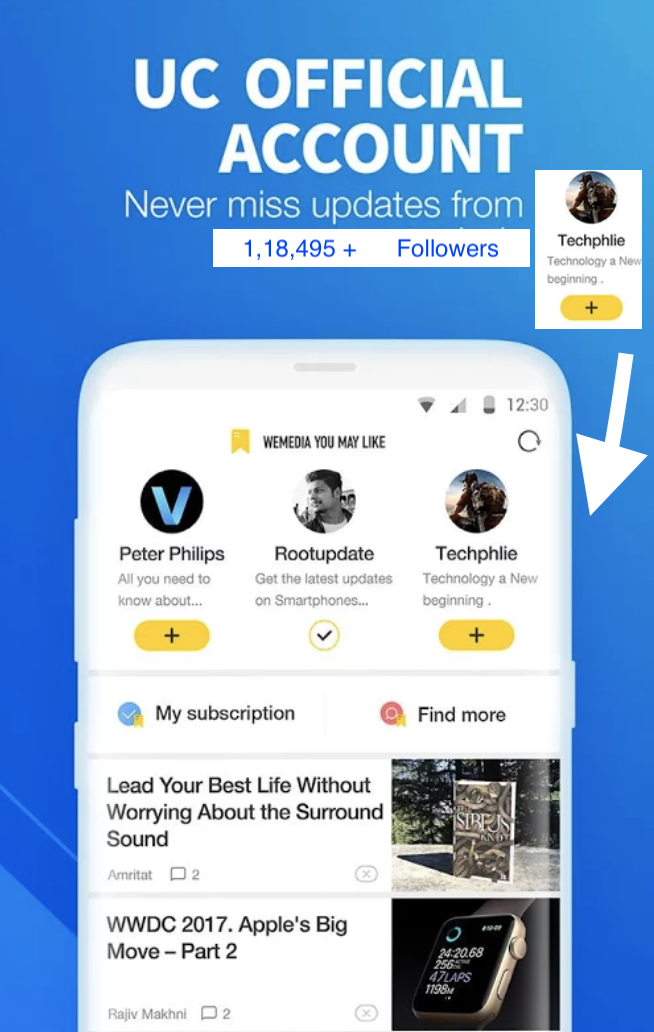Review : Acer Chromebook R11
Acer Chromebook R11 hands-on review: A laptop/tablet hybrid with a price tag that's perfect for students
Acer Chromebook R11 review: Hands-on with Acer's convertible Chromebook
After launching the Aspire R11 Windows notebook earlier this year, Acer is back with a new convertible notebook that's almost identical in design, but instead runs Google's Chrome OS. We spent some time with the new Chromebook R11 during IFA 2015 to bring you a hands-on review with our first impressions of the device.

The most notable thing about this new Chromebook is, of course, it's convertible design that lets you use it as a traditional laptop or a tablet. The 360 hinges mean you can easily fold the screen right back on itself, allowing you to use the touchscreen just like you would on a tablet.
Those flexible hinges also mean you can position the device in what Acer calls the display and tent modes, for sharing content with others, watching movies or videos and more.
It's reasonably thin for a laptop, at 19.2mm. The downfall is its weight, at 1.25kg, which makes it difficult to hold with one hand when you're using it as a tablet. It is easy to slip into a backpack or school bag, though.
The screen on the Chromebook R11 is 11.6in, hence its name. That display is HD, at 1366 x 768 pixels, with a pixel density of 135 ppi. That's reasonable, and perfectly good enough for a laptop designed with students and business trips in mind.
 Inside the Chromebook R11 is an Intel Celeron processor paired with 4GB RAM, which will do the trick for surfing the web and working on Google Docs or Microsoft Office Online, which is what this laptop is primarily designed for. Don't expect to be running power-hungry software on the Chromebook R11, though, not least because there's not much room for it.
Inside the Chromebook R11 is an Intel Celeron processor paired with 4GB RAM, which will do the trick for surfing the web and working on Google Docs or Microsoft Office Online, which is what this laptop is primarily designed for. Don't expect to be running power-hungry software on the Chromebook R11, though, not least because there's not much room for it.
Which brings us on to our next point, which is that the Chromebook R11 offers either 16GB or 32GB of storage. That's not much, but as we've mentioned, Chromebooks are designed for people who work primarily online and store their work in the cloud. Using the cloud has many perks, including collaboration and safe back-up of all of your files that could be a life saver if the Chromebook gets lost, broken or stolen.
In terms of connectivity, you'll get 802.11ac WiFi, as well as USB 3.0 and an SD card slot and HDMI.
 Acer says that the Chromebook R11 will last for eight hours on one charge, which means it should carry students through the entire school day and business people on their commute. We'll have to wait until we've got the Chromebook R11 back to our labs to find out just how accurate Acer's battery life estimate is, but we'll update this article with our full review as soon as we can.
Acer says that the Chromebook R11 will last for eight hours on one charge, which means it should carry students through the entire school day and business people on their commute. We'll have to wait until we've got the Chromebook R11 back to our labs to find out just how accurate Acer's battery life estimate is, but we'll update this article with our full review as soon as we can.
Acer Chromebook R11 review: Price and availability
Acer says that the Chromebook R11 should arrive in UK stores in mid October, and will be available starting at £229 for the 16GB model. That makes it particularly ideal for students, and it's also a great device for business people who need to travel frequently and collaborate with colleagues from around the world.Acer Chromebook R11 review: Design and build

The most notable thing about this new Chromebook is, of course, it's convertible design that lets you use it as a traditional laptop or a tablet. The 360 hinges mean you can easily fold the screen right back on itself, allowing you to use the touchscreen just like you would on a tablet.
Those flexible hinges also mean you can position the device in what Acer calls the display and tent modes, for sharing content with others, watching movies or videos and more.
It's reasonably thin for a laptop, at 19.2mm. The downfall is its weight, at 1.25kg, which makes it difficult to hold with one hand when you're using it as a tablet. It is easy to slip into a backpack or school bag, though.
Acer Chromebook R11 review: Hardware, software and specs
The screen on the Chromebook R11 is 11.6in, hence its name. That display is HD, at 1366 x 768 pixels, with a pixel density of 135 ppi. That's reasonable, and perfectly good enough for a laptop designed with students and business trips in mind.
 Inside the Chromebook R11 is an Intel Celeron processor paired with 4GB RAM, which will do the trick for surfing the web and working on Google Docs or Microsoft Office Online, which is what this laptop is primarily designed for. Don't expect to be running power-hungry software on the Chromebook R11, though, not least because there's not much room for it.
Inside the Chromebook R11 is an Intel Celeron processor paired with 4GB RAM, which will do the trick for surfing the web and working on Google Docs or Microsoft Office Online, which is what this laptop is primarily designed for. Don't expect to be running power-hungry software on the Chromebook R11, though, not least because there's not much room for it.Which brings us on to our next point, which is that the Chromebook R11 offers either 16GB or 32GB of storage. That's not much, but as we've mentioned, Chromebooks are designed for people who work primarily online and store their work in the cloud. Using the cloud has many perks, including collaboration and safe back-up of all of your files that could be a life saver if the Chromebook gets lost, broken or stolen.
In terms of connectivity, you'll get 802.11ac WiFi, as well as USB 3.0 and an SD card slot and HDMI.
 Acer says that the Chromebook R11 will last for eight hours on one charge, which means it should carry students through the entire school day and business people on their commute. We'll have to wait until we've got the Chromebook R11 back to our labs to find out just how accurate Acer's battery life estimate is, but we'll update this article with our full review as soon as we can.
Acer says that the Chromebook R11 will last for eight hours on one charge, which means it should carry students through the entire school day and business people on their commute. We'll have to wait until we've got the Chromebook R11 back to our labs to find out just how accurate Acer's battery life estimate is, but we'll update this article with our full review as soon as we can.